Projectors Tests Reviews
XGIMI Halo+ test and review
Published on: 26-02-2023 / Modified: 29-01-2024
The XGIMI projector range was once limited to 2 types of projectors (H and Z) but as the brand has grown, it has developed many alternatives and I have had the opportunity to test almost all their models. I tested the portable format with battery (Mogo Pro), the portable format without battery (Elfin), the home cinema format (Horizon) and I will now test the Halo+ which is to be considered as a compact form of the home cinema format. All I have to do now is to test the laser range with the Aura and I will have tested all the XGIMI models!
XGIMI is a Chinese brand with a rather premium positioning, their products are generally well designed and quite complete. In the price ranges where their projectors are present, there are obviously alternatives but XGIMI keeps ahead of many other products.
The test of the Halo + will allow you to see if this model keeps its promises but also if its price positioning is fair.
Manufacturer web site:
https://shrsl.com/3y1d4
Site where I have bought or received the XGIMI Halo+: https://shrsl.com/3y...
Price XGIMI Halo+
The list below shows the prices for the XGIMI Halo+ from more than 50 sites around the world. If you are not satisfied with any price, you can subscribe to a price alert to be the first to be notified when the price drops.The above links are affiliate links from companies such as Amazon, Gearbest, Aliexpress,... If you appreciate my work, I would be grateful if you could purchase these products through these links. It costs you absolutely nothing but I get a small commission that allows me to buy the material I test. Thank you very much!
Timeline
February 21, 2023: reception of the XGIMI Halo+February 26, 2023: beginning of the test of the projector.
Why this projector?
When someone asks me for advice on a projector, I first ask a few questions to understand the type of use and the budget limit. In the end, I often recommend a projector from the brand XGIMI because they have projectors for all types of use and for a budget starting from 300/400€. It is finally only for the extremes where I sometimes recommend other brands if for example you have a budget below 300€ or a budget above 2000€.The Halo + looks like a Horizon cut in two and it comes naturally between the Elfin and the Horizon in price range. It takes the basics of the Horizon range with less bulk and a few small differences that will probably not affect a large proportion of buyers, you just have to be aware of the limitations.
Unpacking
XGIMI boxes all look the same, the brand has found its visual identity and manages to keep a consistency with each new product launch. The box as you see it in the picture is packed in a larger cardboard box with a thick layer of bubble wrap to protect the projector.
Inside the box, there is obviously the projector which is also protected by a layer of foam protection. There is also a power cable, a transformer, a manual and a remote control (without batteries).
The manual is not a manual to use the projector, it is actually a manual to explain how to use Netflix on this projector because the native Netflix application does not work on XGIMI projectors (at the time of writing).
Operating system
XGIMI has been using Android TV for quite some time in their projectors, so there are no surprises there. This operating system works very well on its own, you won't need anything else to enjoy your projector. The most common applications are available, I mainly use Kodi, YouTube and Amazon Prime to watch movies and series.
The whole interface can be controlled from the remote control and the applications available in the Play Store are basically optimized for use with the remote control. Only the games might not be usable with the remote control but in this case, you just need to associate a bluetooth controller to the projector.
The only thing I would have liked to see in Android TV is the ability to make more elaborate image adjustments. You can change the properties of the image from the settings but these possibilities are too limited to talk about calibration. Fortunately the basic configuration of XGIMI projectors is not too bad and it won't make any difference for the average consumer
Finish
If you know the XGIMI Horizon, this XGIMI Halo + will look quite familiar. It looks like an XGIMI Horizon cut in half with the same type of design with its beautiful metal grill and predominant optical block.
The grill covers ¾ of the projector with only a few differences on some sides. On the front, there is a depth sensor that focuses the image automatically. So avoid putting anything in front of this sensor, it may seem obvious but if you place the projector at the back of a cabinet, it is possible that the edge of the cabinet will block part of the detection beam.
The Harman Kardon logo is again present as on the Horizon or the Elfin. These are not the same speakers as on the Horizon, here we are talking about two 5W compatible speakers that can deliver sound in DTS-HD, DTS-Studio Sound, Dolby Audio, Dolby Digital and Dolby Digital +.
The rear part is a little different, there is a grill with slots to evacuate heat as well as connectivity at the top of the projector. This projector emits heat but not enough to be used as a space heater as it is unfortunately the case with some models.
Tactile control buttons are present on the top of the projector, they allow you to control the playback of a video without the remote control. These buttons are quite sensitive and it could be a problem if you want to use the projector in reverse position. The bottom of the image corresponds to the bottom of the optical block. If you want to use it on top of a cabinet, you will have to position the projector on its head. I had the same problem with the Horizon, I used small Lego pieces to create a space between the projector and the surface it was placed on.
On the lower part, there is a screw thread to place this projector on a tripod as well as a flap allowing to tilt the projector without having to use a wedge or a Lego brick as I often do. This tilt will cause a correction of the trapezium.
The XGIMI Halo+ therefore takes up the main lines of what exists on the Horizon range and the previous version of Halo. No revolution on this side but it remains a nice product.
Projection room
My projection room is rectangular, 4.6m by 2.9m (height 2.2m). I have two projection walls, one white wall 2.9m wide with just white paint with a possible 4m setback. I then have a 133 inch ALR screen on another wall with a possible setback of 2.8m. I mainly use the ALR screen except when the layout or type of projector is not suitable for this situation.Battery autonomy
The Halo+ is equipped with a 59Kwh battery that will provide variable autonomy depending on usage. At the lowest brightness level, the projector should consume 144kw per hour which would result in a 30 minutes autonomy. The autonomy is fortunately better, why? The brightness level in battery mode is reduced and therefore the power consumption is also reduced. We must count here on an autonomy of about 2 hours.Power consumption
The Halo+ has 4 brightness modes (performance, standard, eye protection and economy) and it is the choice of brightness mode that will determine the power consumption of the projector. In performance mode the projector consumes about 80 Watts and the consumption falls below 40 Watts.A priori you will not need the performance mode because the image quality is not very good in this configuration. I will come back to this point later but you will get the best image quality with the "eye protection" mode, your consumption will fluctuate in this case between 40 and 50 Watts.
Operating noise
XGIMI projectors are usually quite quiet and this is once again the case with this Halo+. I measured 46dB right at the back of the projector which makes it inaudible at a distance of one meter.
Connectivity
The connectivity at the back of the projector is more limited than that of the Horizon. There is an input for power, a headphone output, an HDMI 2.0 port, a USB 2.0 port and the power button. This is the same as on the XGIMI Elfin
Image settings
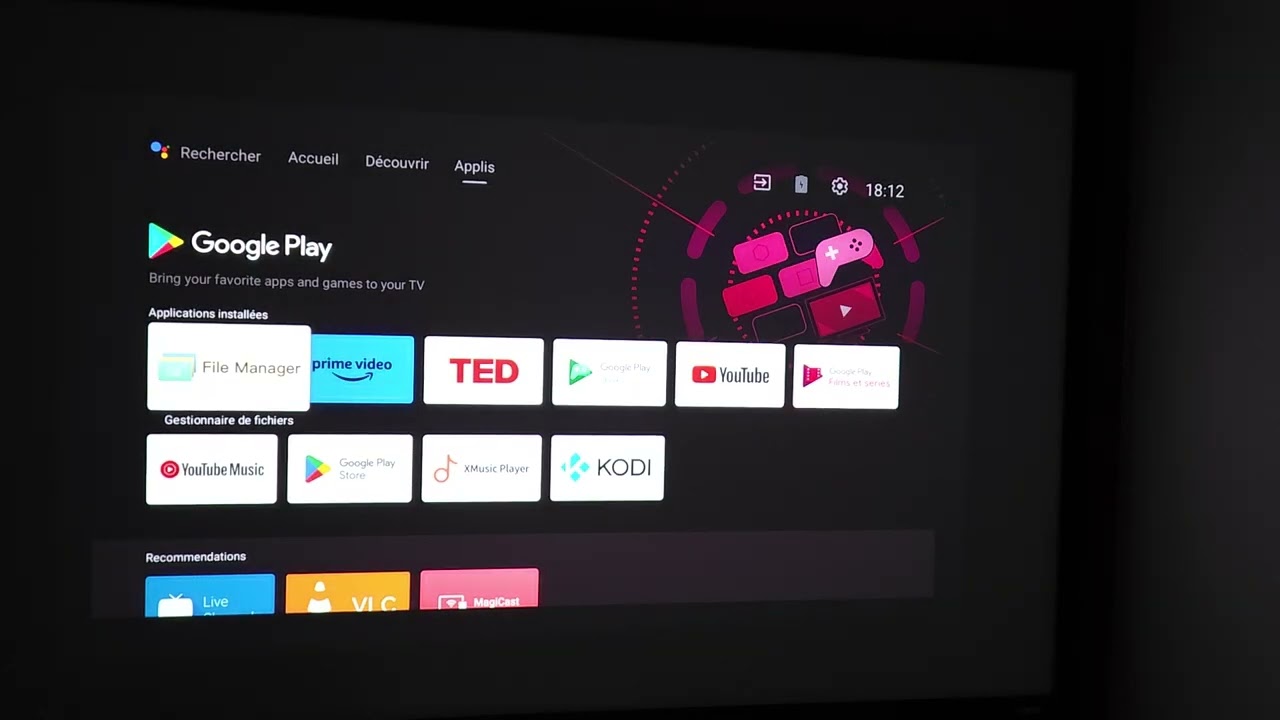
The picture settings are the same as on other Android projectors, you have the option to choose the picture mode between movie, soccer, game, desktop and custom. You also have the option to choose the brightness type between performance, standard, eye protection and economy mode.
The custom settings allow you to adjust the color temperature and customize the proportion of red, blue and green. You also have the option to automatically enable HDR detection, choose the level of dynamic contrast intervention and enable digital noise reduction.
Besides the color and contrast settings, you can also adjust the size and shape of the image with the trapezoidal correction and digital zoom. This type of correction will allow you to adapt the image to your situation but be careful not to overdo it. The keystone correction does not reduce the cone of light coming out of the projector's optical block. It only affects the image within that cone of light. This means that if you use too much correction you will see a large gray area around your image. Too much correction will also affect your image quality
Image quality
I test the image quality on the following criteria:- colorimetry (= color fidelity)
- brightness
- contrast
- sharpness
- smoothness of movement
I will also give you an indication of the parameters to be used to obtain a quality image. We can not talk here about calibration because the parameters are too basic to fine-tune the image but it is possible to improve the result.
Here is a 10-minute video with several types of movies / trailers to illustrate the image quality with the right settings:

You can also watch this video directly on YouTube: XGIMI Halo+ test / demo
Colorimetry
I measured the colorimetry for all available image modes using the standard brightness mode first. I obtained the following values:
Film mode: dE 9.36
Football mode: dE 9.29
Office mode: dE 7.23
Game mode: dE 12.02
These values may vary depending on the lighting of your projection room as well as the type of screen, so they should be seen as indications. The desktop mode is the one that provides the best colorimetry at the output of the projector but the image is globally too cold. This projector has a fairly large blue dominance and to obtain better colorimetry, it is therefore necessary to reduce the weight of blue in the composition of the image.
How to do this? You must select the image mode "eye protection" which will reduce the proportion of blue in the image but this will not be enough. You will then have to choose the custom image mode and then a custom color temperature. There you can reduce the blue and you should not hesitate to lower it significantly. I got the best results around 30.
If you do not have a probe to check the accuracy of the colors, I advise you to decrease the blue until the image takes on a yellow tint. The weighting of the blue will also depend on the type of screen used.
Brightness
This projector has a theoretical brightness of 900 ANSI lumens. The reality is a little different and this is often the case with projectors (not only at XGIMI). Using full brightness often negatively affects the image quality, so you have to take into account the brightness when the image is set correctly.
The performance mode allows you to exceed 800 lumens but this brightness mode is unusable because it generates an image that is too cold. If you follow the recommendations of the previous paragraph regarding colorimetry, you will obtain a brightness a little higher than 500 ANSI lumens. For example, I obtained a brightness of 584 lumens in film and standard light mode and 530 with the "eye protection" mode with the blue reduction.
With 500 lumens, you must use this projector in a dark room because the slightest light source will quickly impact the readability of the image.
Sharpness
XGIMI projectors tend to force the sharpness a bit but this is not the case with this projector, the sharpness is good out of the box. On the following images, you can see for yourself that the sharpness is good in the center as well as in the periphery. I just notice a very small chromatic aberration but that is only visible if you are very very close to the image.
Contrast
Contrast is not the strength of LED projectors of this type, I usually get a contrast around 500:1 regardless of the brand or model. This is not an ideal contrast for viewing dark images, but it's not a deal breaker with your projector either. You just have to be aware of it.
I measured a contrast ratio between 400 and 500 to one with this projector, the contrast ratio varies depending on the brightness mode and the picture mode chosen. Dynamic contrast, on the other hand, does not seem to have any effect.
Motion compensation
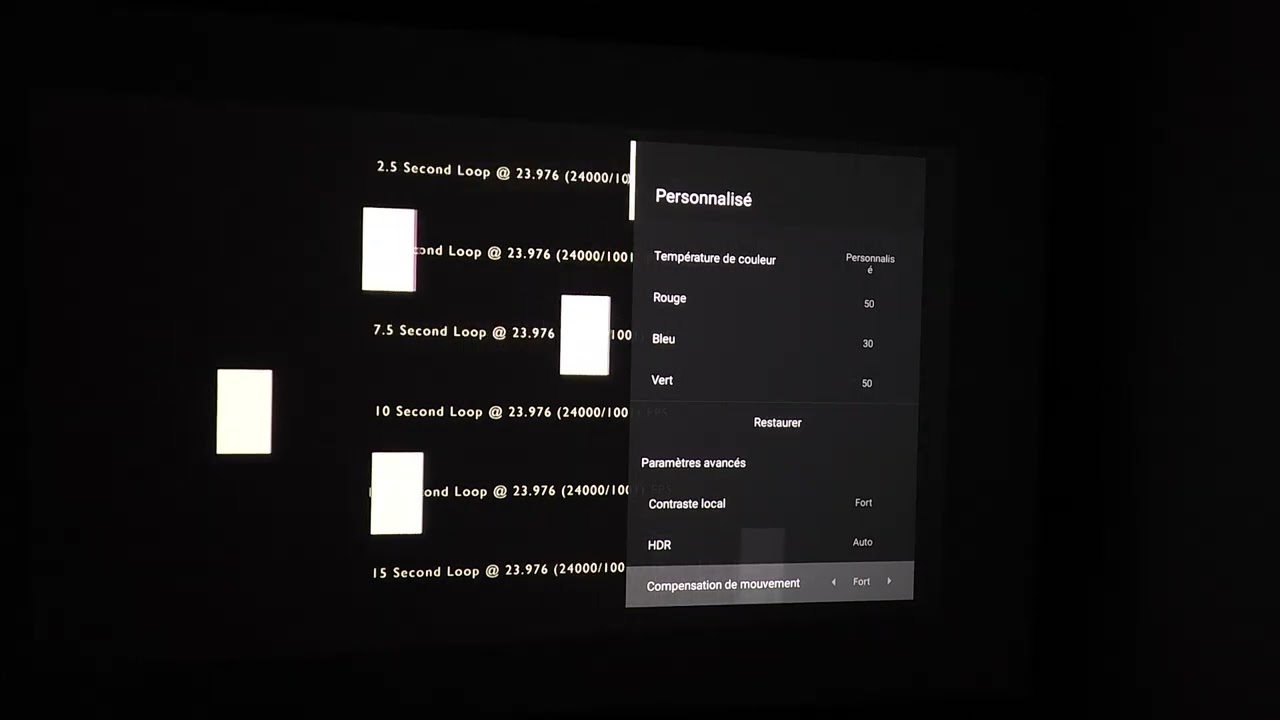
All XGIMI projectors have a motion compensation that smoothes out fast movements. Why is this important? XGIMI projectors (and many others) send 60 frames per second where content is available in 24 frames per second. This difference causes jerks in the image, fortunately it can be corrected.
Look at the white block at the top of the screen and the effect of the correction on its movement. Without compensation, the white block tears when it moves. The level of correction you use will depend on your tolerance to this effect. Too much compensation will create an unnatural feeling in the movements
Image size and projection distance
This projector has a projection ratio of 1.2 like many XGIMI projectors. This means that for every meter of distance to the screen, you must multiply the distance by 0.8 to get the width of the screen. At two meters, you get an image base of 160 cm. However, you must also take into account a gray border of about 2 cm on each side of the image.The projection distance will therefore determine the size of your image, but you must also take into account the brightness to find the ideal distance before the image is too dark.
Taking a brightness of 520 lumens ("eye protection" mode) as a base, you can place the projector at about 2.30 m from the screen to obtain a screen diagonal of about 1.85 meters. Beyond this limit, the image will be too dark
Audio quality

I have tested many XGIMI projectors and this Halo+ is located between the Horizon range and the Elfin range. This positioning is very well felt in the sound rendering. The Elfin had a sound too light and not immersive enough, the Horizon has a powerful and immersive sound. The Halo+ has a powerful and immersive sound too but the quality level is inferior to the XGIMI Horizon. The highs are not as fine and the bass has less depth. If I go outside the XGIMI product line and compare it with other projectors in the same price range, the comparison will be in favor of the Halo+. XGIMI masters its subject with sound!
Video games
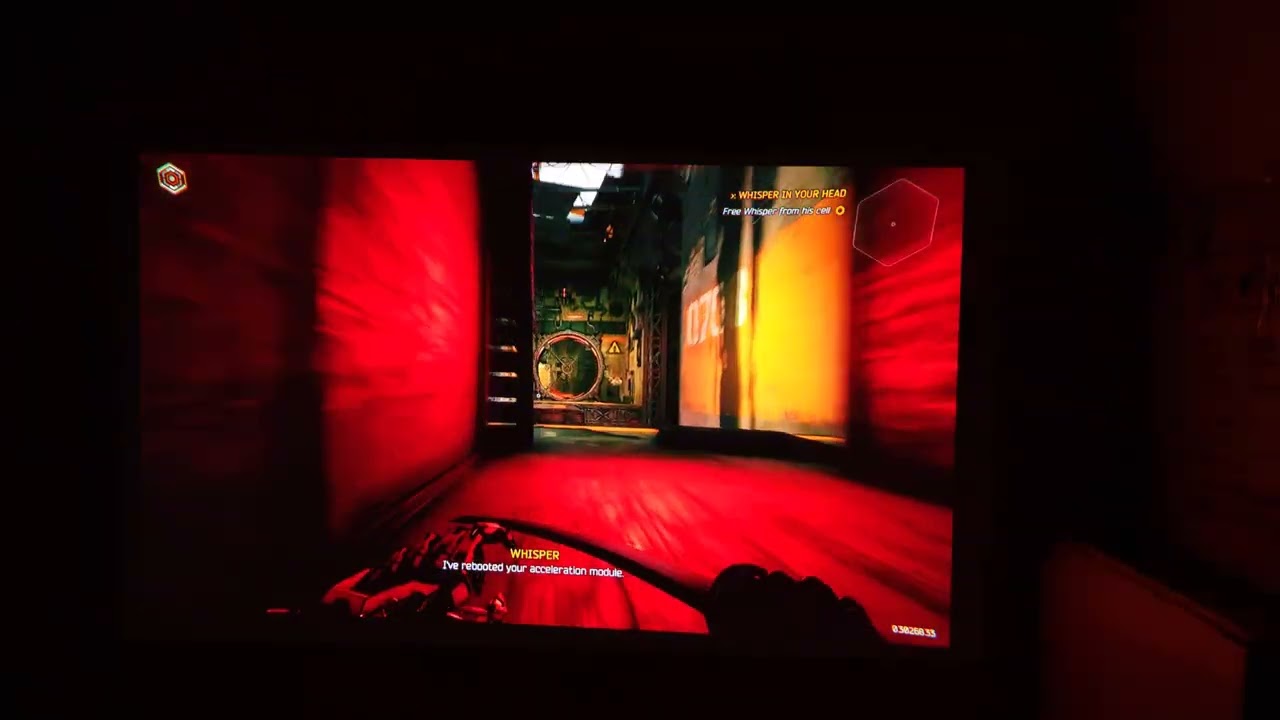
To test the gaming experience, I use an Nvidia Shield that I connect in HDMI on the projector and when possible, I switch the projector to gaming mode. The Halo+ has a gaming mode with a turbo boost mode that brings the input lag down to an imperceptible level (less than 30ms). With this level of input lag, you will be able to play any game in good conditions
I tested this projector with Shadowrunner because it is a game that requires a fast reaction time. I didn't experience any lag issues when playing and if I messed up in the game, it's simply because I'm not a good gamer. I also have a problem with my controller that tends to go to the left without me doing anything. The few slowdowns in the video come from my wifi connection.
Encoutered bugs
Not yet available / testedALR/CLR Projection screen
Are you looking for a good ALR/CLR screen for your projector? I may have what you need:ALR/CLR NothingProjector Screen
Test / Review conclusion
I have the impression that XGIMI has found a recipe that works and applies it in all price segments, it reminds me of Xiaomi in the smartphone world. There is an XGIMI for all price ranges starting at 300€. The Halo+ comes in between the XGIMI Horizon and the XGIMI Elfin, mainly inspired by the Horizon range.The XGIMI Halo+ has an above-average colorimetry even if it lacks that little something to be part of the big league. The contrast is however quite low but at the same level as LED projectors using the same technology. The low contrast will cause you to lose detail in dark scenes, but this is the same for all projectors of this type, regardless of the price.
This projector is intended to be taken anywhere, so it does not produce an outstanding brightness. Here again it is quite normal, this projector is designed to be used in the dark. You will still be able to get a large image (+/- 1.80m) in good conditions
The sharpness is good and the motion compensation ensures that fast movements are smooth. The sound is also of good quality and is close to what an XGIMI Horizon can deliver.
Among the other strengths of this projector, there is also its low power consumption, its low noise operation and its very low input lag allowing you to play any console game in 1080p 60hz (XBOX, PS5, ...).
Apart from the lack of compatibility with Netflix, this projector has no major weaknesses. Weaknesses like contrast or brightness are not unique to XGIMI. In this price range, you will not find many alternatives as complete.
What are the alternatives?
At XGIMI, there is the XGIMI Elfin which costs a little less. The brightness after calibration, colorimetry and contrast are comparable but the Elfin has a less immersive sound. It is also less powerful, reading large files could be a problem.
At Xiaomi there is the "old" Xiaomi Mi Smart 2 Compact which is more imposing with better brightness, comparable sound, less good colorimetry.
If you want more contrast and brightness in this price range, there is, for example, the BenQ TH575 that I also tested but this projector is much more power hungry and is much noisier.
Strengths
Sound rendering
Sharpness
Motion compensation
Input lag for gaming
Low power consumption
Low operating noise
Weaknesses
Native Netflix compatibility (requires Desktop manager)
Use only in the dark
Low contrast
 LAURENT WILLEN
LAURENT WILLENHead of myself on this blog
I share my passions on my blog in my free time since 2006, I prefer that to watching nonsense on TV or on social networks. I work alone, I am undoubtedly one of the last survivors of the world of blogs and personal sites.
My speciality? Digital in all its forms. I have spent the last 25 years working for multinationals where I managed digital teams and generated revenues of over €500 million per year. I have expertise in telecoms, media, aviation, travel and tourism.

















































Questions/Comments