Projectors Tests Reviews
Anker Nebula Cosmos Laser 4k: test / review
Published on: 11-03-2022 / Modified: 01-10-2023
You've probably never heard of Nebula, it's normal, it's still a relatively new brand in the world of projectors, but Nebula is far from being a small company that manufactures projectors in a garage. Nebula is a trademark of the Anker group that you may know for its battery chargers. Nebula therefore has strong backs and in addition they are not in their first spotlight. I bought my first Nebula in 2020 (Nebula Cosmos Max 4k) and I still use it today because it is a good product. It took almost 2 years for Nebula to come up with a new model for sale on Kickstarter, I immediately jumped at the chance to buy one and I think I'm one of the first in Europe to have one.
The Nebula Cosmos Max 4k was a classic projector to place in the back of a room, this new Nebula Cosmos Laser 4k is a portable projector so it can be used anywhere provided you have a power supply because the projector is not equipped with a battery. As it takes me more than a week to properly test a projector, I can already lift the corner of the veil a little before going into the details of the test. The projector is quite heavy for a portable projector but the finishes are excellent, I would almost be afraid to put it down somewhere outside. The first thing that surprised me when I turned it on for the first time was the luminosity which is incredibly strong for a projector of this type, the sharpness also seems to me to be good...all I have to do is immerse myself in the test to test this new projector in detail.
Manufacturer web site:
https://www.seenebula.com
Site where I have bought or received the Nebula Cosmos Laser 4k: https://www.kickstar...
Price Nebula Cosmos Laser 4k
The list below shows the prices for the Nebula Cosmos Laser 4k from more than 50 sites around the world. If you are not satisfied with any price, you can subscribe to a price alert to be the first to be notified when the price drops.The above links are affiliate links from companies such as Amazon, Gearbest, Aliexpress,... If you appreciate my work, I would be grateful if you could purchase these products through these links. It costs you absolutely nothing but I get a small commission that allows me to buy the material I test. Thank you very much!
Timeline
January 2022: I buy the Nebula Cosmos Laser 4k on Kickstarter.comMarch 15, 2022: Nebula has kept its promises, I was among the first to receive the projector, so the test can begin.
Why this projector?
I try to test projectors in all price ranges but I definitely prefer not to break the bank to buy one. I therefore sometimes make exceptions by buying a projector for more than €1000, but I do so when my level of confidence in the brand is sufficient. As I wrote in the introduction, I have already tested a projector of this brand and I still use it today because I am very satisfied with it. Nebula had managed a projector with many adjustments which allowed me to obtain an image of excellent quality. This positive experience made me want to try another projector from this brand.This new projector is a portable projector, I'm not really a typical customer of this kind of product because I prefer to keep my projector in a dedicated room for a real cinema experience but I see although the market is evolving (especially in the United States) towards a certain portability of projectors. The climate in Belgium does not allow me to do an outdoor test but this should not have an impact on my measurements or my judgement.
Unpacking
The box contains the projector, a power cable, a manual, a remote control, two AAA batteries and a dongle. The latter is a curiosity, it's the first time I've tested a projector that has decided to outsource its intelligence. This dongle plugs into the back of the projector allowing it to run on Android.
Operating system
Initial projector setup follows a typical Android TV setup process with remote pairing, wifi connection, phone pairing, and the usual Google screens finally arriving on your Android TV home screen.
After several updates and discussion with Nebula customer service, the separate sound control issue is resolved. It is possible to associate the remote control with the projector in addition to the dongle so that you can control sound and other functions directly from the remote control. Here is the procedure to follow:
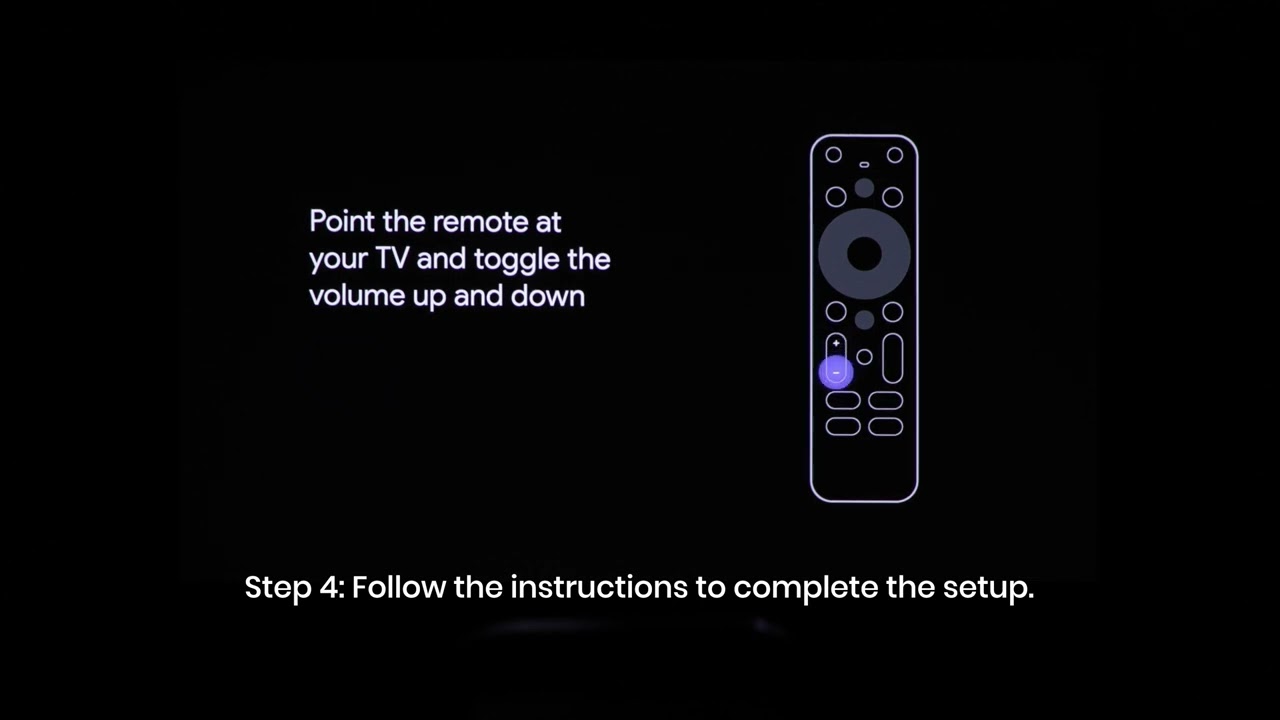
Finish
Projection room
My projection room is rectangular, 4.6m by 2.9m (height 2.2m). I have two projection walls, one white wall 2.9m wide with just white paint with a possible 4m setback. I then have a 133 inch ALR screen on another wall with a possible setback of 2.8m. I mainly use the ALR screen except when the layout or type of projector is not suitable for this situation.Battery autonomy
This projector is a portable projector but it does not have a battery!Power consumption
I tested the power consumption of this projector with 3 different brightness levels. With the brightness at 100%, the projector consumes approximately 150W. With the brightness at 50% the projector consumes about 90 Watt and with the brightness at 40% I got 72%.I find this projector to be rather energy efficient because with such brightness it only consumes 150W and if you are in the dark you can easily lower the brightness to 50% and drop the consumption below 100W. This is an excellent result for a laser projector.
Operating noise
Connectivity
The projector is compatible with the 2.4Ghz and 5Ghz frequency in wifi, it is also Bluetooth 5.0 compatible.Image settings
Unlike the previous model, the Nebula Cosmos Laser 4k doesn't offer a lot of adjustment possibilities and I also find that access to these features is not practical. From the remote control, you can enter the parameters of the Android section of the projector, you can adapt the screen resolution there (choice between 4k 60fps, 25fps,...). On the other hand, if you want to go a little further, you have to use the projector's touchpad (on the top of the projector) and access the settings manually. This is counter intuitive as the remote does not work for these features, the remote only works for the Android dongle housed in the back of the projector. I don't understand this choice.
From the touch button you can choose one of the projector's preconfigured modes, the best is "movie" mode, even if the colorimetry is a little too hot. You can also change brightness, contrast, saturation, and color temperature. It's better than nothing but insufficient to have a significant impact on the colorimetry. The choice of brightness will on the other hand give you the possibility of reducing the consumption of the projector, at 50% the projector consumes less than 100W.
Image quality
I mostly use the same videos to compare the image quality of the projector with quite different videos, this also helps to compare them with other projectors. The videos below were taken in "movie" mode. I record videos with the same settings and the same phone but the rendering is always a little worse than reality.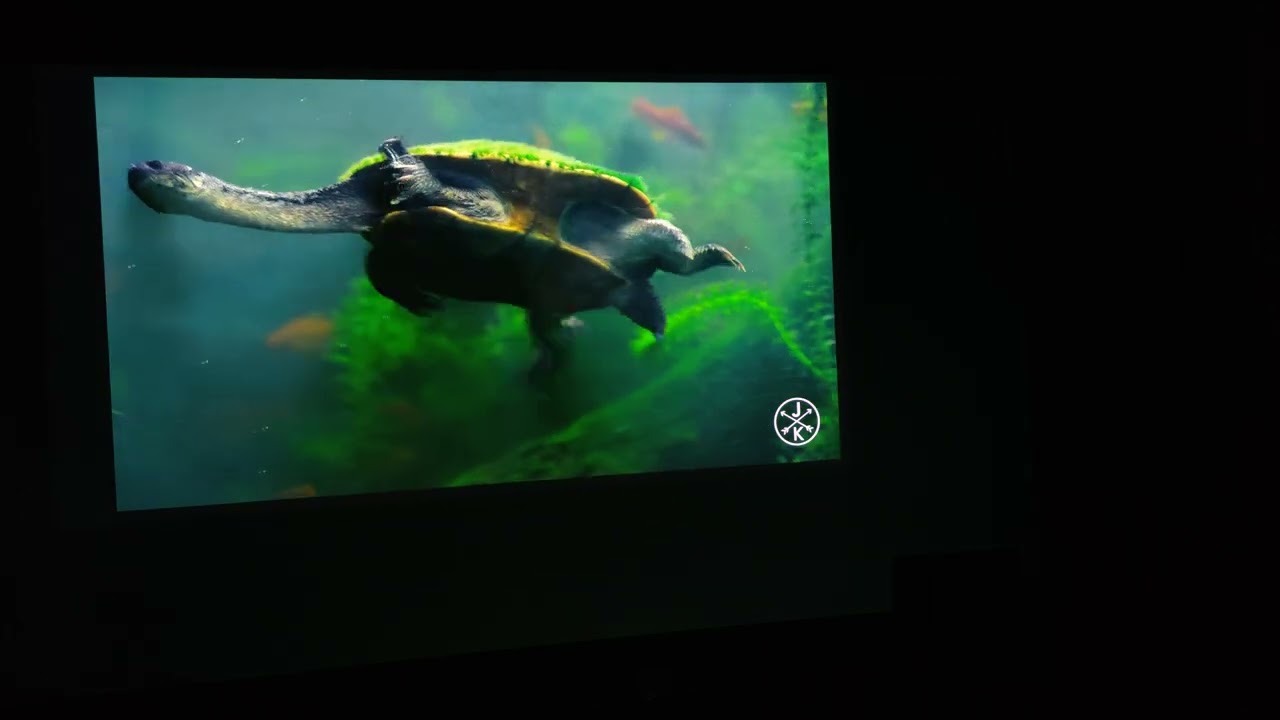
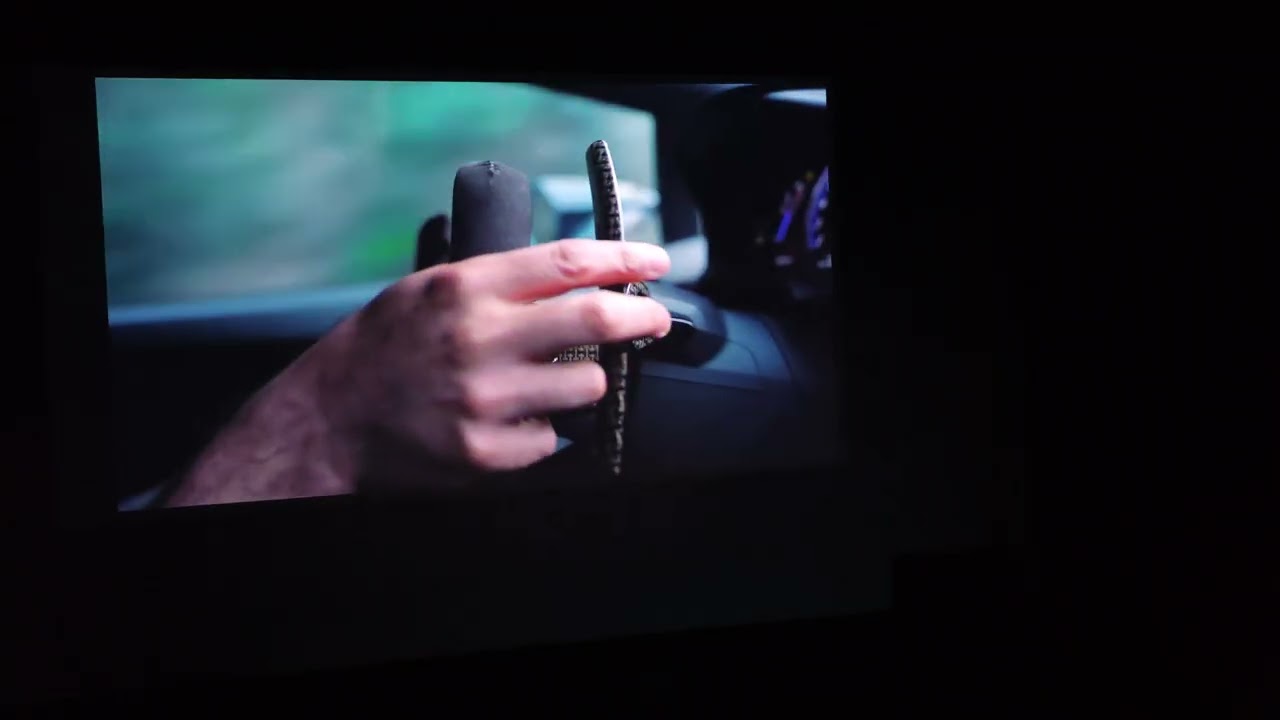


I could not obtain a finer calibration than that offered by the "movie" mode, so I have a colorimetric difference compared to other projectors which allow me to go further . Here I have a slightly worse colorimetry than an XGIMI Horizon or a Xiaomi Laser Cinema 2 but better than a Xiaomi Mi Smart 2 Pro. The difference is greater on warm colors (in movie mode), you can choose another mode for colder colors if you prefer this type of rendering. The sharpness is good, the contrast is correct but not at the level of the Xiaomi Laser Cinema 2 which costs significantly more.
Colorimetry
The Nebula Cosmos Laser 4k has 5 predefined modes (standard, soft, vivid, movie, game) and a configurable mode to adjust the image. I measured the colorimetry of each mode and got the best score with the "movie" mode where I got a dE of 6.46 on a white wall. It's not the best score I got, but it's still a good score for a basic configuration and you probably won't notice the color deviations if you've never calibrated a projector.
Here is the CIE diagram in "movie" mode:
This projector is therefore not the one that offers the most faithful colorimetry, but we must not forget that it is a portable projector and that therefore it is not without probably not optimized for fine use in a controlled environment. It is arguably the portable projector that offers the best image quality.
Brightness
This projector is very bright, Anker/Nebula didn't cheat on the specs as I measured 2268 lumens and for a portable projector that's absolutely huge. Can this projector be used in daylight? Under the sun no, but when the brightness drops, yes with a loss of contrast. I took two photos here with direct light coming from outside, once with the brightness at 100% and once with the brightness at 50%. The image remains perfectly visible but the contrast is necessarily less good. The throw distance is obviously going to play a big part in judging its ability to display an image in daylight but I imagine those who opt for this kind of projector will still try to get a big image and in that case I advise to wait until the end of the day before using this projector outside.
Sharpness
Contrast
I tried the available modes and played around with the different settings to try and get the best contrast but couldn't get more than 1700:1, that's not bad enough in itself but I'm expected more from a projector at this price point. The absence of fine adjustments does not allow for the moment to get the most out of it, I just hope that Nebula will give access to more parameters in the future, it was the case on the previous model where you could pass hours to change everything.
Motion compensation
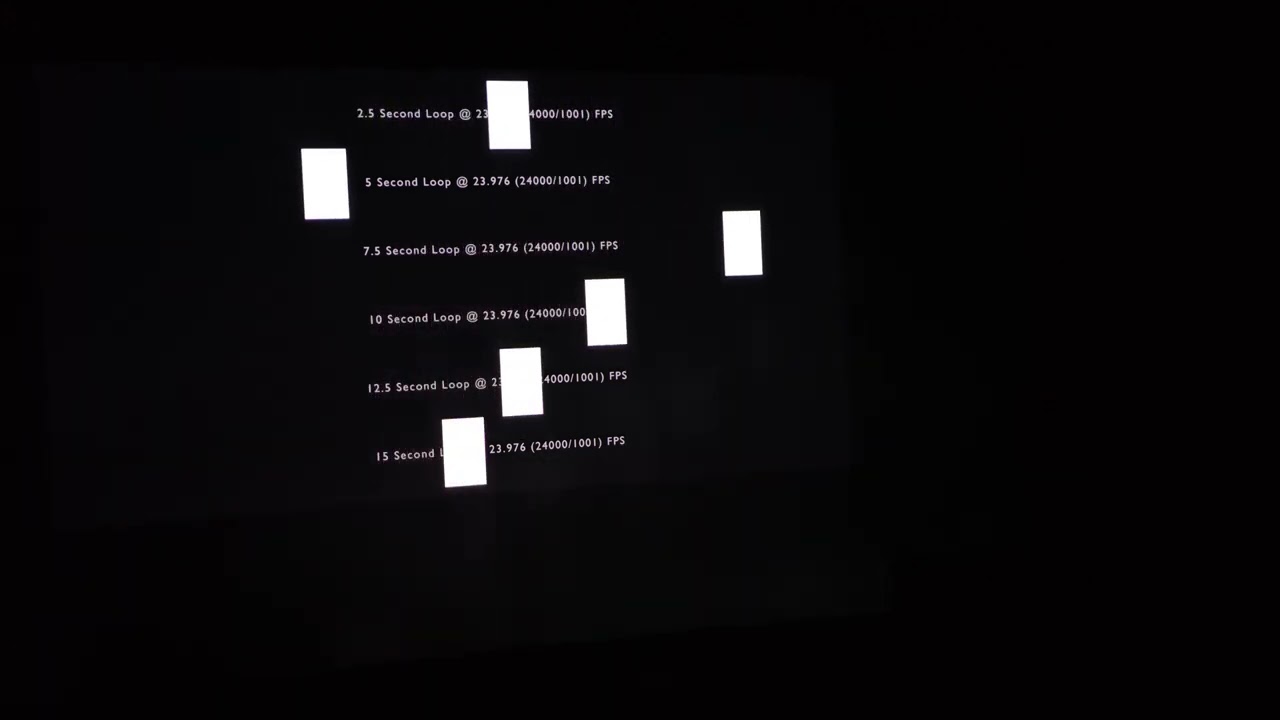
Image size and projection distance
This projector has a throw ratio of 1:1.27, that's a bit less than average, so you'll get a bit smaller image than most projectors I've tested. For each meter of distance from your projection screen, the image will expand by 73cm. At a distance of 2 meters, you therefore obtain an image with a width of 146cm. This is probably not the most interesting projection ratio for a fixed installation because I imagine that you do not have an infinite projection depth. On the other hand, for outdoor use, it is probably less of a problem.Important Note: This projector is designed to be placed in front of you, so your distance from the screen will be even greater.
Audio quality

The sound is therefore of good quality without being able to compete with a dedicated installation, but for a portable projector, I find that this sound is really good. What bothered me, however, is that the sound can be adjusted in 2 different places, one sound level in the projector settings and another in the remote control. That of the projector should ideally be turned all the way up to be able to play more freely with the remote control. J
Video games

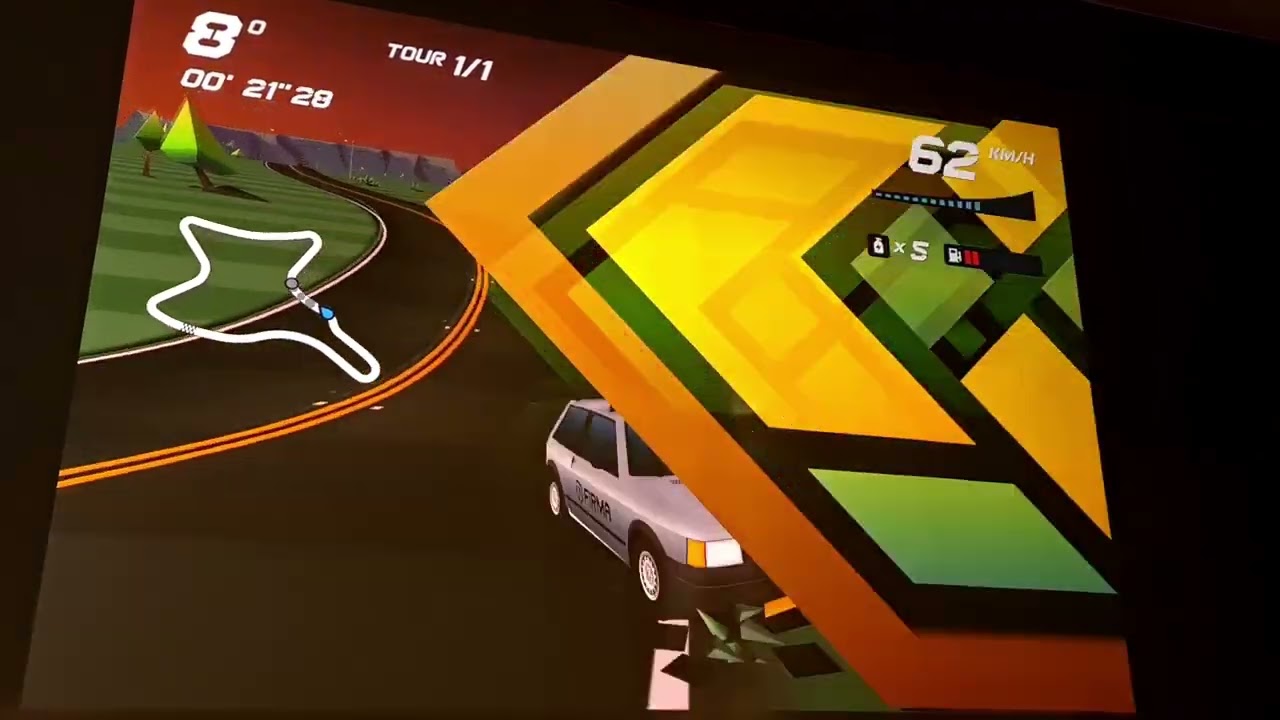
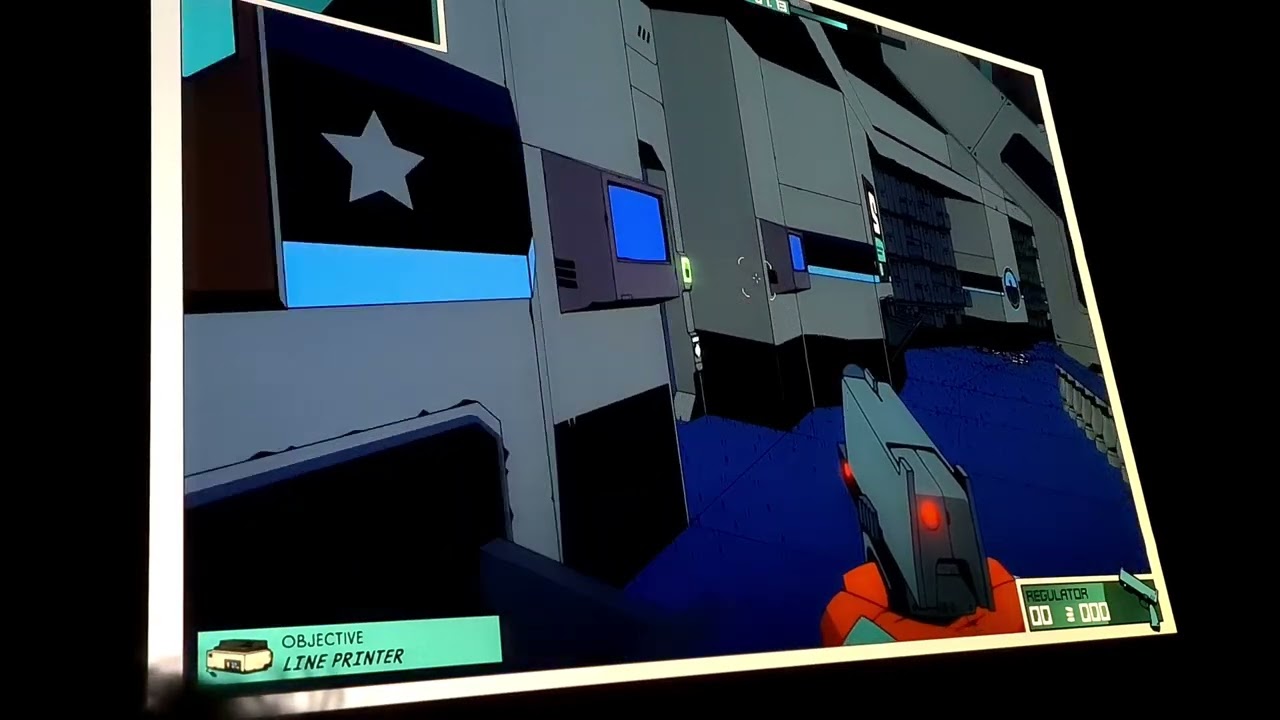
Encoutered bugs
I encountered some small bugs or poor design choices, this projector still needs to evolve a bit, everything is not perfect. The most annoying thing is this control combination between the projector and the remote control. It's not a bug, but it's pretty bad all the same. The Nebula Connect application allows access to the projector settings without having to be next to the projector, but controlling the projector with a phone is not ideal and you still need a remote control to browse the other menus anyway.There are still many translation problems where I have English which is inserted into the French menus, it is not very serious but it shows that there are still a few small details to be ironed out.
There is also the switch from HDMI to projector which bothered me a bit because usually pressing the "home" button allows you to exit HDMI and return to the Android part but here none of the buttons on the remote control allow you to exit HDMI mode. You actually have to press the button to turn off the projector (it's not very intuitive!) to get back to the Android part.
The focus works too much, it sometimes triggers when the projector has not moved and we hear a slight focusing noise with the display of a text on the screen . This problem is much less present after the last update, it would be necessary to be able to deactivate the autofocus to avoid this problem.
ALR/CLR Projection screen
Are you looking for a good ALR/CLR screen for your projector? I may have what you need:ALR/CLR NothingProjector Screen
Test / Review conclusion
I'm not your typical portable projector customer, I think it's a very American fad to take a projector outside to your backyard and watch movies. So I didn't buy this projector with the intention of using it outdoors, so I tested it as a traditional projector that doesn't move around.What surprised me first was the size and weight of the projector, it's a portable projector but it's quite heavy and massive. The illustrative photos of the product give the impression that you could walk around with the projector in your hand, yes it is possible but it is frankly not a format that lends itself to it. The second thing that surprised me was the brightness, this projector is very very bright especially for a portable projector, I measured 2268 lumens and with such brightness an outdoor use in the evening is quite possible . On the other hand, it will not be enough to project in direct sunlight, but for that I have not yet seen a projector capable of doing that.
The Nebula Cosmos Laser 4k produces a nice image with good sharpness and good quality color reproduction but due to the lack of settings it was not possible for me to configure the image so that it could compete with that of a projector like the Xiaomi Laser Cinema 2. The contrast is good but not extraordinary and here too I think that with other settings it would have been possible to do a little better. I find that the throw ratio could also have been a bit better because with a ratio of 1.27 you have to move the projector back a bit more than most projectors I've tested.
I was also very (positively) surprised by the sound produced by this projector. The sound is very powerful and you risk disturbing your neighbors if they live near you. The sound is also of good quality, for a portable projector the sound is really surprising.
This projector is not a gamer projector because its input lag is too high for that, but you can still play local games without too many problems. The few games I tried gave me a good experience.
Nebula had a curious idea by separating the Android part from the projector via a dongle because this causes a break in the experience with the projector, you need a remote control for the Android part and the other parameters are controlled directly on the projector or through the Nebula Connect app. Luckily after a few updates and discussions with customer service, I was able to sync the remote to the projector and dongle (see article update).
I'm still quite happy to have tested this projector because it has undeniable qualities, it's not the best projector I've tested but it's probably the best portable projector. The image is good, the brightness is impressive, the sound is powerful and of good quality. I think its price is probably a little high but it's always like that with Nebula, it will gradually go down over time.
Comparatives
vs Nebula Cosmos Max 4k
The Nebula Cosmos Laser 4k does better on the following points: brightness, contrast, sound power/quality, HDR.
The Nebula Cosmos Max 4k does better on the following points: colorimetry, consumption, throw ratio, input lag.
The Nebula Cosmos Max 4k is able to produce an excellent image but with a very low contrast, it is besides a biggest weakness. The sound is also less good than the new model because the voices drown a little in the ambient noise.
vs XGIMI Horizon
The Nebula Cosmos Laser 4k does better on the following points: brightness, contrast, sound power, HDR, native Netflix support, sharpness.
The XGIMI Horizon does better on the following points: colorimetry, throw ratio, sound quality, input lag, motion compensation.
The XGIMI Horizon has a significant weakness in contrast and it's quite striking when compared to a laser projector. However, it manages to produce a more accurate colorimetry, a larger image at an equivalent distance, and the sound quality is better. XGIMI has angered some of its users with the lack of Netflix support, this is not the case for the Nebula. HDR does not work very well on the XGIMI, it must be deactivated.
vs Xiaomi Laser Cinema 2
The Xiaomi does better on the following points: colorimetry, contrast, input lag, dolby vision, motion compensation.
The Nebula Cosmos Laser 4k does better on the following points: consumption, sound power, native Android TV
The Xiaomi is a bigger projector than the Nebula, it does better in just about every area except power consumption and the fact that the Xiaomi does not yet exist in an international version.
Strengths
Brightness
Image quality
Sound power
Electricity consumption
Relief of the remote control keys (much better than the previous model)
Weaknesses
Limited setting possibilities (impact on colorimetry, contrast,...)
Remote control linked to the dongle and not to the projector
Some translation errors
Autofocus that triggers randomly (corrected after update)
Slight buzzing
No motion compensation
 LAURENT WILLEN
LAURENT WILLENHead of myself on this blog
I share my passions on my blog in my free time since 2006, I prefer that to watching nonsense on TV or on social networks. I work alone, I am undoubtedly one of the last survivors of the world of blogs and personal sites.
My speciality? Digital in all its forms. I have spent the last 25 years working for multinationals where I managed digital teams and generated revenues of over €500 million per year. I have expertise in telecoms, media, aviation, travel and tourism.

















































Questions/Comments